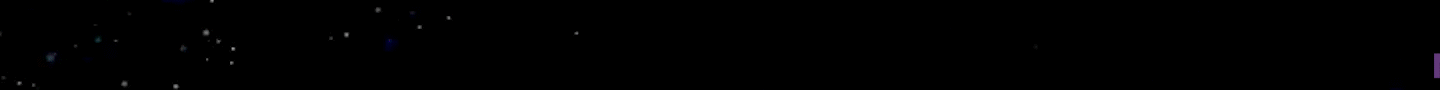-
Table of Contents
- How to Transfer from Coinbase to Coinbase Pro
- Understanding Coinbase and Coinbase Pro
- Step-by-Step Guide to Transferring from Coinbase to Coinbase Pro
- Step 1: Create Accounts on Coinbase and Coinbase Pro
- Step 2: Deposit Funds into Coinbase
- Step 3: Navigate to Coinbase Pro
- Step 4: Link Coinbase and Coinbase Pro
- Step 5: Initiate a Transfer
- Step 6: Confirm the Transfer
- Step 7: Wait for the Transfer to Complete
- Step 8: Start Trading on Coinbase Pro
- Common Questions and Answers
- Summary
Transferring funds between different cryptocurrency exchanges can be a daunting task for beginners. However, with the right knowledge and guidance, the process can be simplified. In this article, we will explore how to transfer funds from Coinbase to Coinbase Pro, two popular platforms for buying, selling, and trading cryptocurrencies. By following these step-by-step instructions, you will be able to seamlessly transfer your funds and take advantage of the advanced features offered by Coinbase Pro.
Understanding Coinbase and Coinbase Pro
Before we delve into the transfer process, let’s briefly understand the difference between Coinbase and Coinbase Pro.
Coinbase is a user-friendly cryptocurrency exchange that allows individuals to buy, sell, and store various cryptocurrencies such as Bitcoin, Ethereum, and Litecoin. It provides a simple and intuitive interface, making it an ideal platform for beginners.
On the other hand, Coinbase Pro (formerly known as GDAX) is a more advanced trading platform designed for experienced traders. It offers lower fees, advanced trading features, and greater control over your trades. Coinbase Pro is suitable for individuals who are comfortable with trading terminology and want to take advantage of more sophisticated trading options.
Step-by-Step Guide to Transferring from Coinbase to Coinbase Pro
Now that we have a basic understanding of the two platforms, let’s dive into the step-by-step process of transferring funds from Coinbase to Coinbase Pro.
Step 1: Create Accounts on Coinbase and Coinbase Pro
If you haven’t already done so, you will need to create accounts on both Coinbase and Coinbase Pro. Visit their respective websites and follow the registration process. Make sure to complete any necessary verification steps to ensure full access to the platforms.
Step 2: Deposit Funds into Coinbase
Once your Coinbase account is set up, you will need to deposit funds into it. Coinbase supports various deposit methods, including bank transfers, credit/debit cards, and cryptocurrency transfers. Choose the method that suits you best and follow the instructions provided by Coinbase to deposit funds into your account.
Step 3: Navigate to Coinbase Pro
After depositing funds into your Coinbase account, you can proceed to transfer them to Coinbase Pro. To do this, log in to your Coinbase account and click on the “Trade” button located at the top of the page. From the drop-down menu, select “Coinbase Pro” to navigate to the Coinbase Pro platform.
Step 4: Link Coinbase and Coinbase Pro
Before you can transfer funds, you need to link your Coinbase and Coinbase Pro accounts. To do this, click on the “Settings” tab in Coinbase Pro and select “Linked Accounts.” From there, you will see an option to link your Coinbase account. Follow the instructions provided to complete the linking process.
Step 5: Initiate a Transfer
Once your accounts are linked, you can initiate a transfer from Coinbase to Coinbase Pro. In Coinbase Pro, click on the “Deposit” button located at the top of the page. From the drop-down menu, select the cryptocurrency you wish to transfer. Enter the amount you want to transfer and select your Coinbase wallet as the source of funds. Finally, click on the “Deposit” button to initiate the transfer.
Step 6: Confirm the Transfer
After initiating the transfer, you will be prompted to confirm the transaction. Review the details carefully, including the amount and the source of funds. Once you are satisfied, click on the “Confirm” button to proceed with the transfer.
Step 7: Wait for the Transfer to Complete
After confirming the transfer, you will need to wait for the transaction to complete. The time it takes for the transfer to be processed may vary depending on network congestion and other factors. You can monitor the progress of the transfer on the Coinbase Pro platform.
Step 8: Start Trading on Coinbase Pro
Once the transfer is complete, you will see the funds in your Coinbase Pro account. Now you can start taking advantage of the advanced trading features offered by Coinbase Pro. Explore the various trading options, set up limit orders, and execute trades based on your trading strategy.
Common Questions and Answers
Q: Are there any fees associated with transferring funds from Coinbase to Coinbase Pro?
A: Coinbase does not charge any fees for transferring funds between Coinbase and Coinbase Pro. However, keep in mind that there may be network fees associated with the cryptocurrency you are transferring.
Q: Can I transfer funds from Coinbase Pro back to Coinbase?
A: Yes, you can transfer funds from Coinbase Pro back to Coinbase. The process is similar to transferring from Coinbase to Coinbase Pro. Simply navigate to Coinbase Pro, click on the “Withdraw” button, select the cryptocurrency you want to transfer, enter the amount, and choose your Coinbase wallet as the destination.
Q: Can I transfer funds from Coinbase Pro to another exchange?
A: Yes, you can transfer funds from Coinbase Pro to another exchange. The process may vary depending on the exchange you are transferring to. Generally, you will need to provide the recipient exchange with your Coinbase Pro wallet address and follow their instructions for initiating the transfer.
Q: Are there any limits on transferring funds from Coinbase to Coinbase Pro?
A: Coinbase imposes certain limits on transferring funds from Coinbase to Coinbase Pro. These limits may vary depending on your account level and verification status. To increase your limits, you may need to complete additional verification steps.
Q: Can I transfer funds from Coinbase Pro to a hardware wallet?
A: Yes, you can transfer funds from Coinbase Pro to a hardware wallet. To do this, you will need to generate a wallet address on your hardware wallet and provide it as the destination address when initiating the transfer from Coinbase Pro.
Summary
Transferring funds from Coinbase to Coinbase Pro is a straightforward process that allows you to take advantage of the advanced trading features offered by Coinbase Pro. By following the step-by-step guide outlined in this article, you can seamlessly transfer your funds and start trading on Coinbase Pro. Remember to link your Coinbase and Coinbase Pro accounts, initiate the transfer, and monitor the progress until the funds appear in your Coinbase Pro account. With the knowledge gained from this article, you are now equipped to navigate the transfer process with confidence and make the most of your cryptocurrency trading experience.